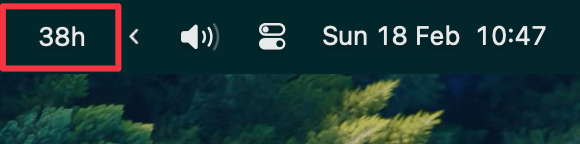Toggl hours in your macOS toolbar
I use Toggl to keep track of the hours I’ve worked in a given week. Toggl has desktop and mobile apps to view and track your hours, but I wanted a way to easily see my current hours at a glance. I wrote this toggl-xbar plugin to do just that.
xbar is a free macOS app lets you “put anything in your macOS menu bar”, and you can easily write your own plugins. Plugins are effectively scripts with some additional metadata. If you can write a script to output the data you want, you can display that data in xbar.
You can find setup instructions in the repo. You can track your hours across one or more Toggl workspaces. For example if you only want to track hours for a specific work project you can specify that workspace.
This post is licensed under CC BY 4.0 by the author.